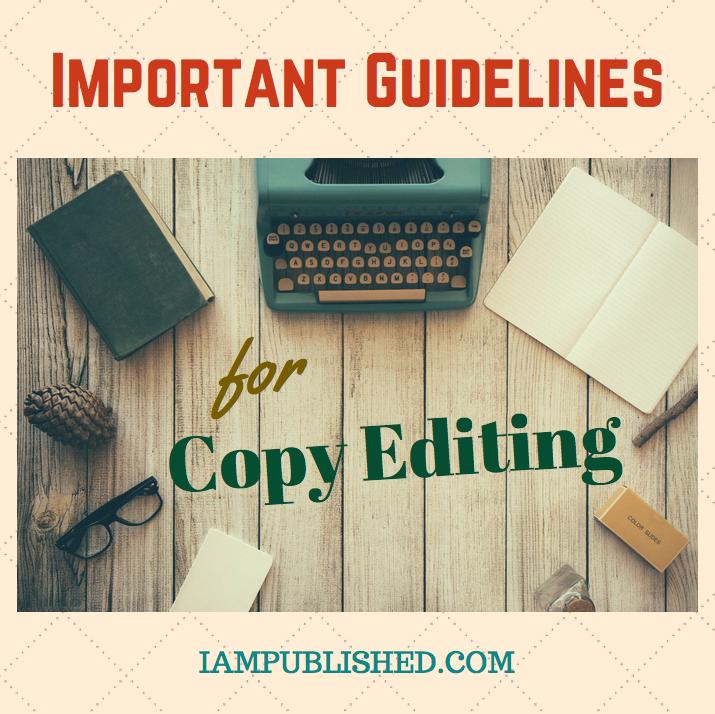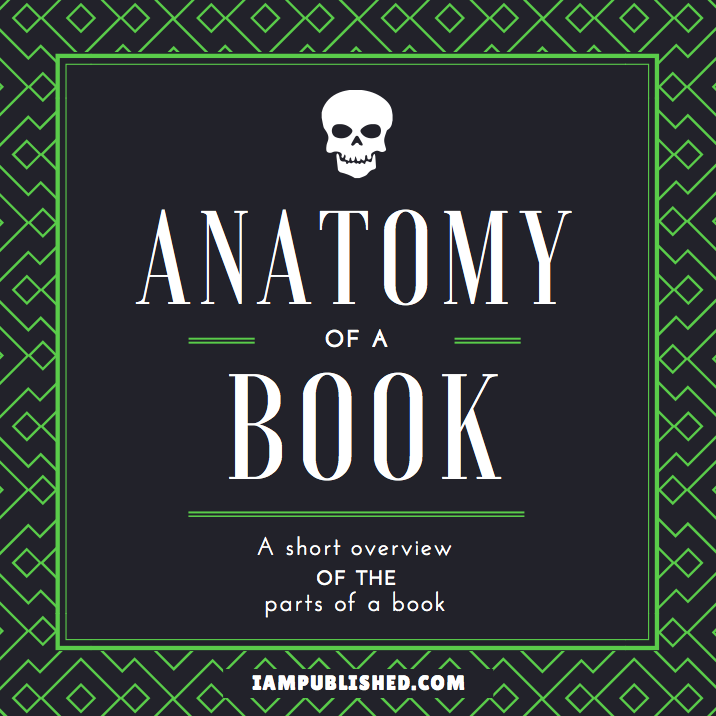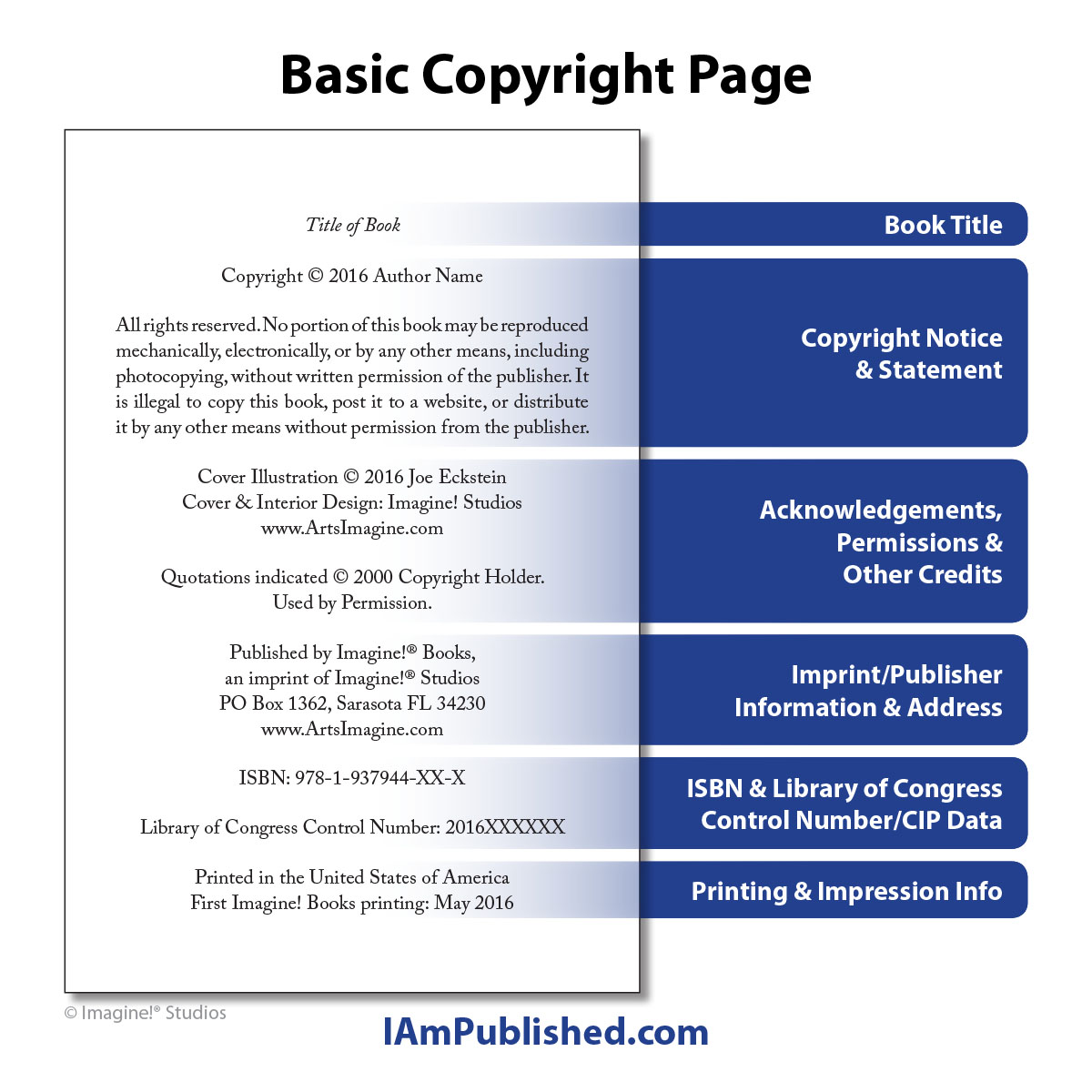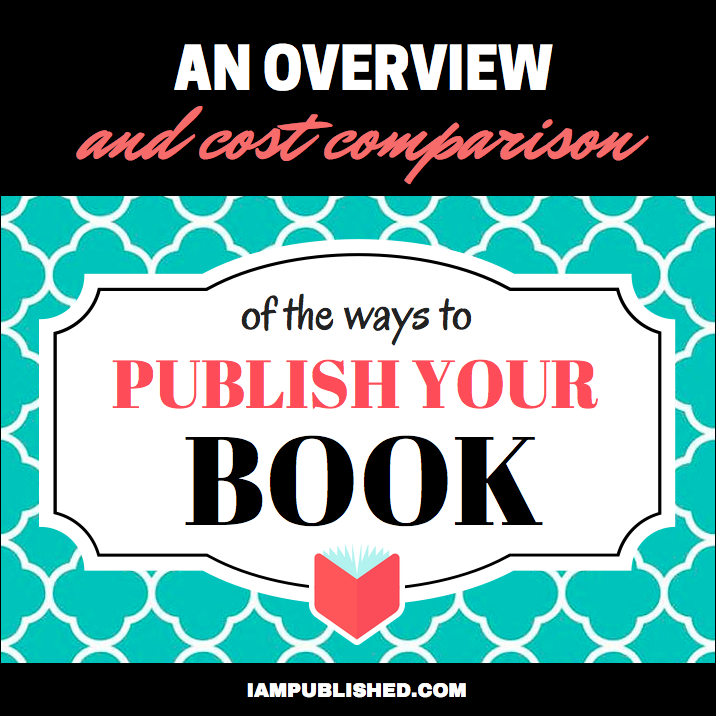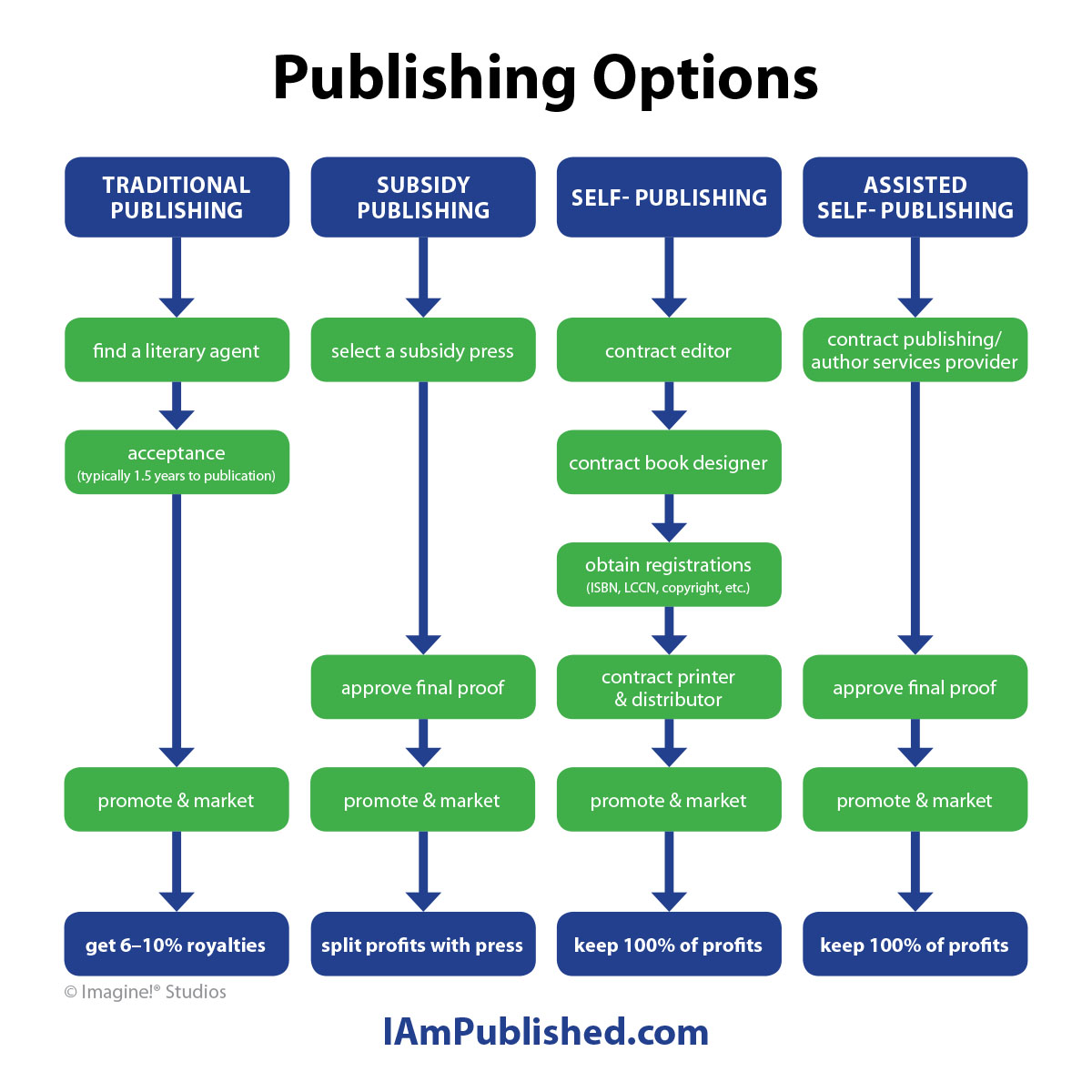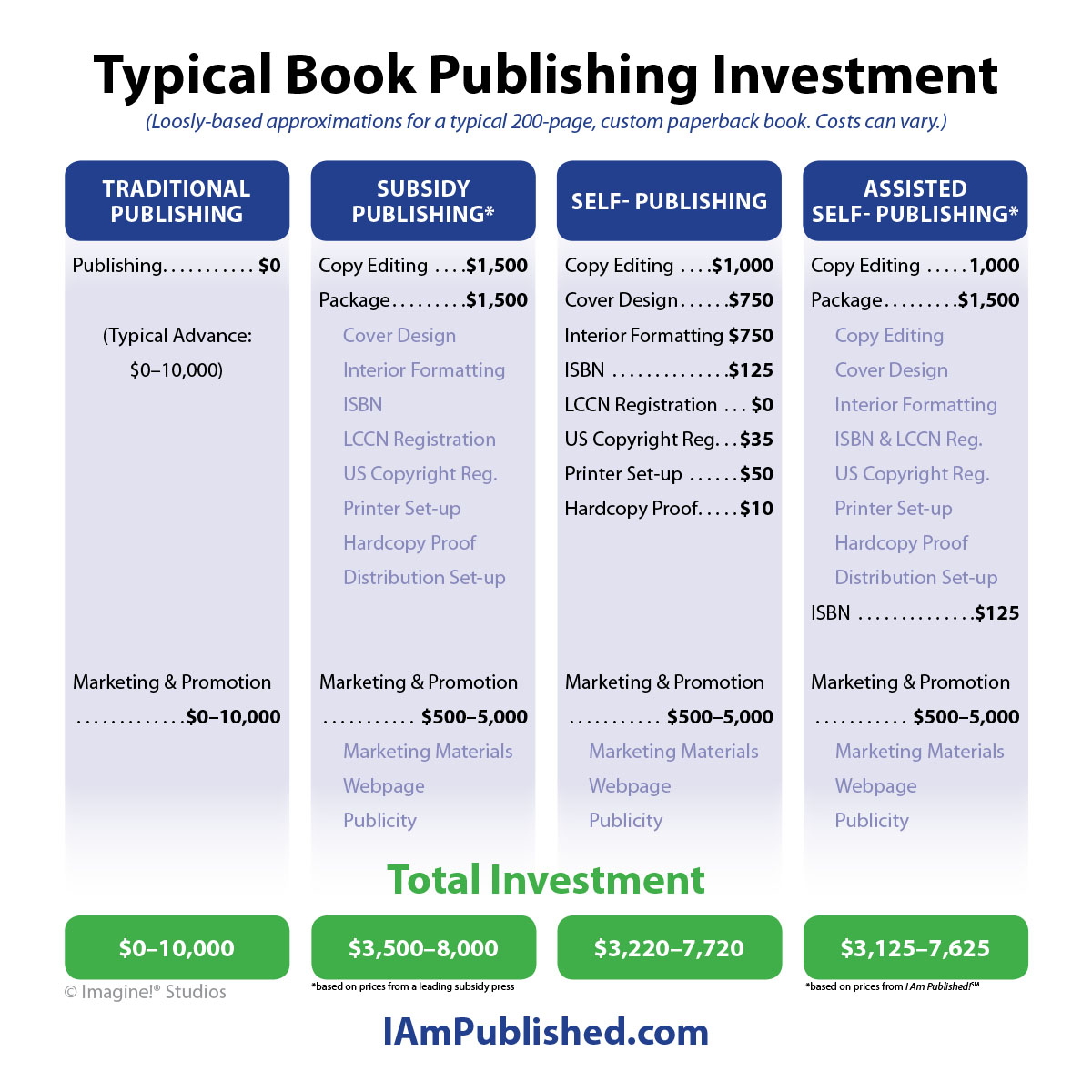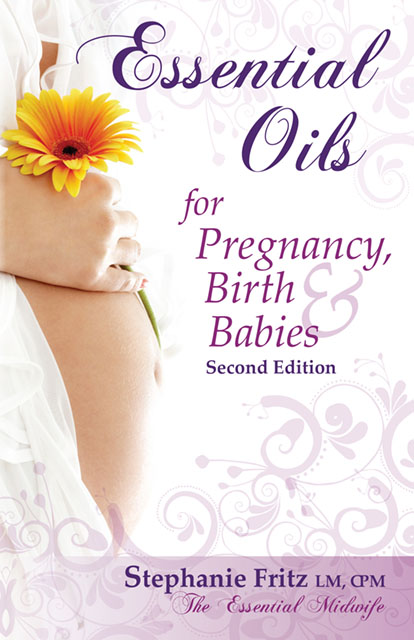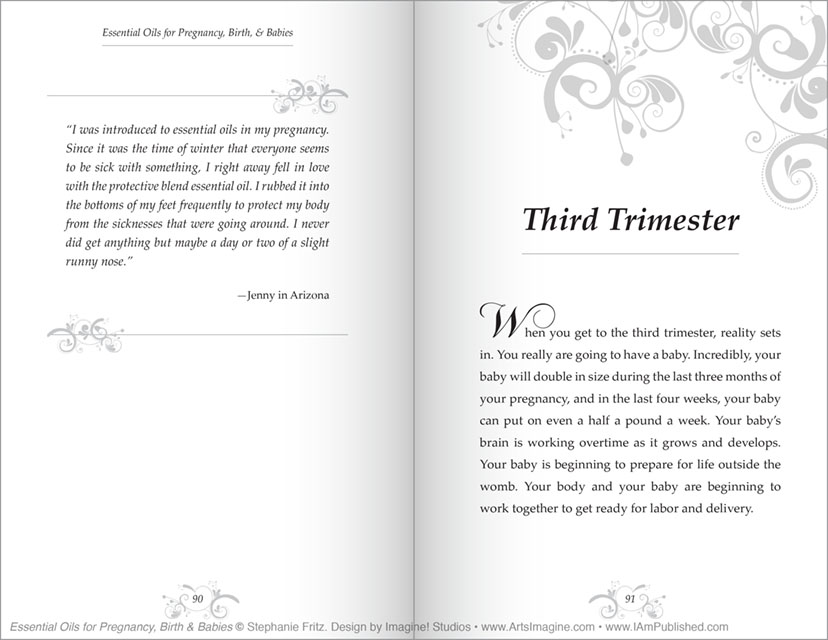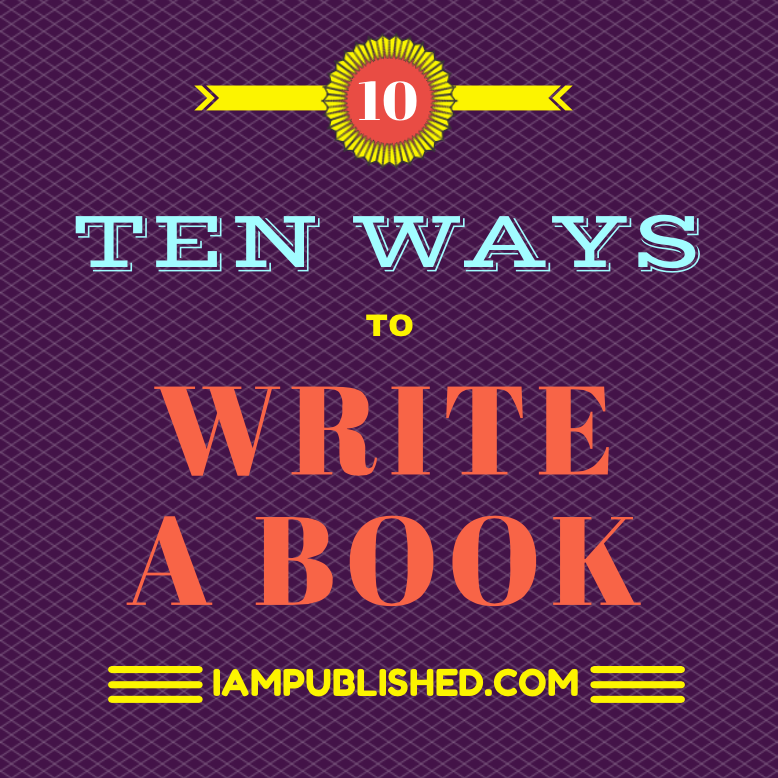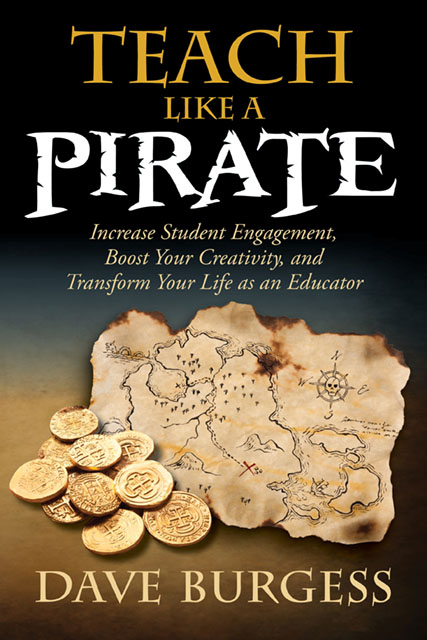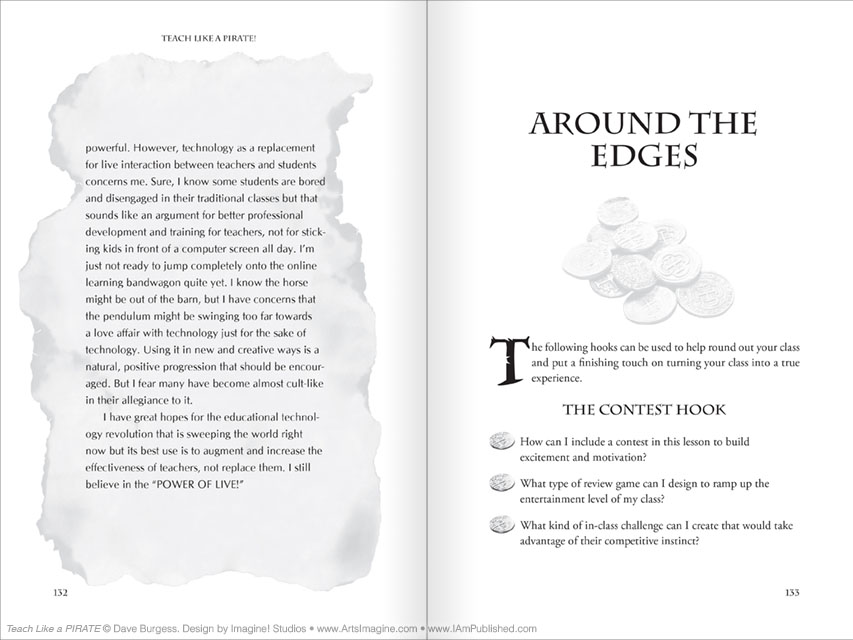THE BUSINESS OF PUBLISHING—Control Number and Cataloging in Publication Registration
To register your book with the US Library of Congress, you can choose to obtain an LCCN or Cataloging in Publication (CIP) data. Read through each section below to decide which one to get.
Library of Congress Control Number (LCCN)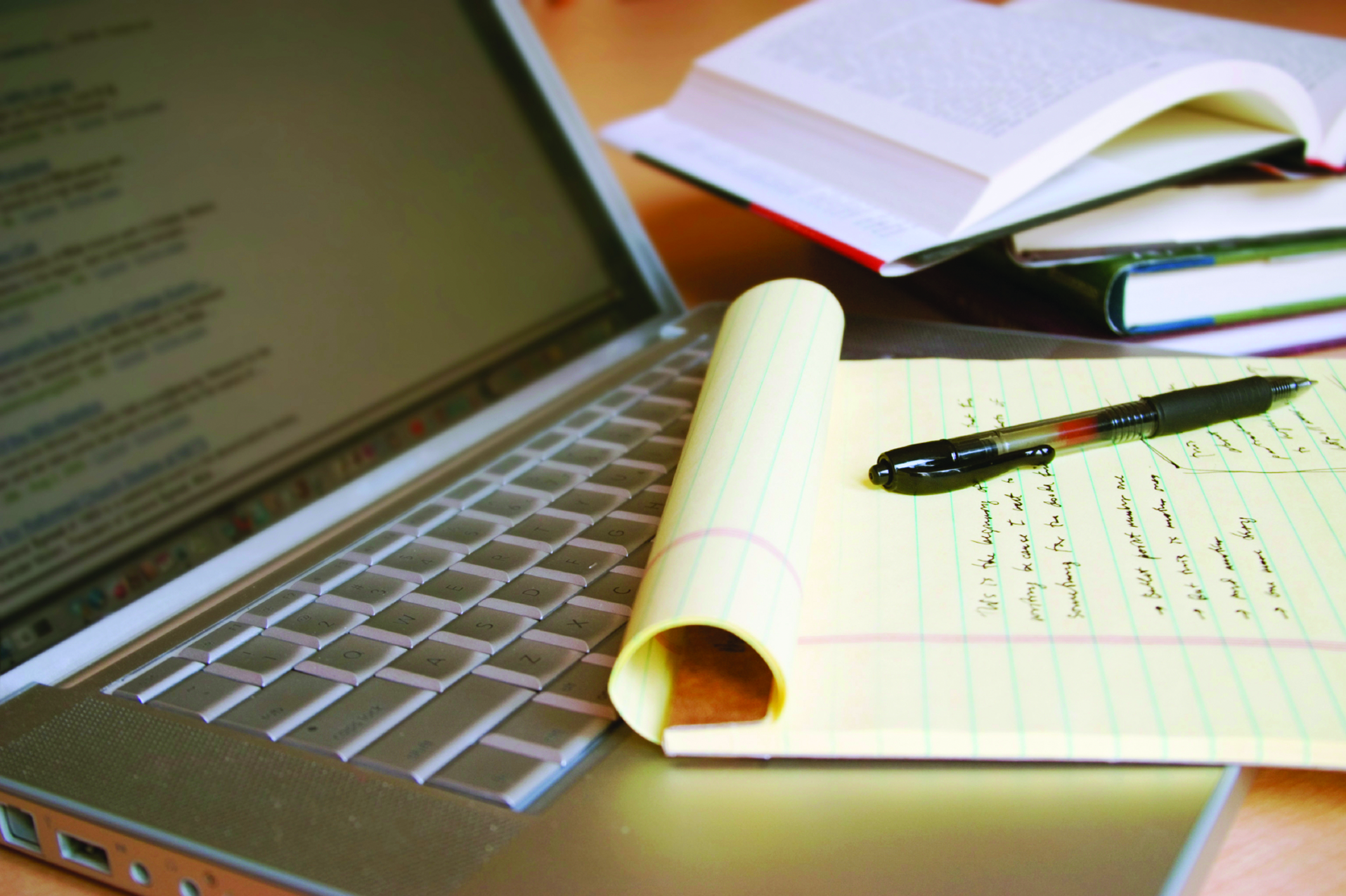
After you receive your ISBNs and an estimated page count from your interior layout artist, you should register the book for a Library of Congress Control Number. The LCCN is entered into a directory that allows libraries within the US to order a copy of your book. If your book is published outside of the US, check with your local library for the equivelent of an LCCN. This number will appear on the copyright page along with the ISBN. To apply for an account with the Library of Congress and an LCCN for your book, go to http://pcn.loc.gov and follow the steps.
Library of Congress Cataloging in Publication (CIP)
Library of Congress CIP data is a detailed description of your book’s subject matter, that is registered in the main Library of Congress database. It helps libraries find, order, and stock books faster. While libraries can order the book with an LCCN, CIP data gets the book in front of them and makes the ordering process even easier. It is beneficial if you are eligible. There are several requirements for getting CIP data, primarily that you are not a self-published author.
As a self-published author, you will not be eligible for Library of Congress CIP information. However, there are two ways to possibly get around this block. First, you can try and register your book for CIP information and just not indicate it is self-published. If you plan on publishing titles by you and two other authors, you will be considered a “small press” and will become eligible for the program. Or you can get Publisher’s Cataloging in Publication data, which doesn’t get you into the main library database, but it does assist libraries with stocking your book, so they are more likely to order.
To try to register for Library of Congress CIP data, go to http://cip.loc.gov and apply for a CIP account using the same instructions as for the LCCN/PCN account. The pages and forms are the same. They will research your information and make a deterimation as to whether they feel you are eligible for the program. If they contact you and say you are not eligible, but you really want libraries to be more open to carrying your book, you should contract a library distributor to create P-CIP data for you. The largest library distributor in the US is Quality Books. They can be reached at:
Quality Books 1003 W. Pines Rd. Oregon, IL 61061
http://www.quality-books.com 800.323.4241
Other Requirements
When you have published your book and get your first order, you need to send one copy to whichever place you have registered it (you can only apply to register it via CIP or LCCN). Use the addresses in the boxes below to submit a complimentary copy of your book. If you chose to use a P-CIP through Quality Books or another company, you must contact them for the rules of submitting copies of your book.
Publishing a book is a detailed process. If you find you’d like to have someone take care of these details for you and retain all of your rights and royalties, contact us at IAmPublished.com. We offer a wide range of services and several affordable packages depending on your needs.
Important Guidelines for Copy Editing
Your book is your baby. You want it to look the best it can and convey your message in the most understandable and clear way. The best way to ensure this is to contract a professional editor to look over your manuscript. When interviewing editors, be sure and choose one who uses the standards outlined in a recommended style guide. The Chicago Manual of Style is the most widely accepted in the publishing industry.
There are two different types of editing:
- Developmental editing is where an editor takes your work, and then completely reworks it to be what they think is best. They may also work hand-in-hand with you to write the book. There are times you may want this type of service, but it can be costly when self-publishing. This is the type of editing most common with traditional publishers.
- Copy editors take your work and go over it with a fine-toothed comb searching for spelling and grammar errors, correct use of punctuation, etc. They know what to look for to make your manuscript look consistent and professional.
You can save money on copy editing if you follow these self-editing techniques before handing your manuscript over to an editor.
- Double-spacing after sentences—Correct computer spacing is now just one space after punctuation, not two. Typewriter spacing used to be double spaced due to the difficulty in reading the type.
- Dashes—Use “em-dashes” (ie: —) to replace commas or for pauses in sentences. Do not mix commas with em-dashes in the same sentence. [Wrong: Kelly’s heart was beating so fast, like a snare drum—that she felt it was going to burst. Right: Kelly’s heart was beating so fast—like a snare drum—that she felt it was going to burst.] Keep it consistent. Use “en-dashes” (ie: –) to replace the word “to” such as between dates or a range of numbers (ie: 1882–1904). Only use short hyphen dashes (ie: -) as hyphens. Dashes can be inserted using Microsoft Word by going to “Insert” ? “Symbol” and clicking on the “Special Character” tab. The first two choices are em and en dashes.

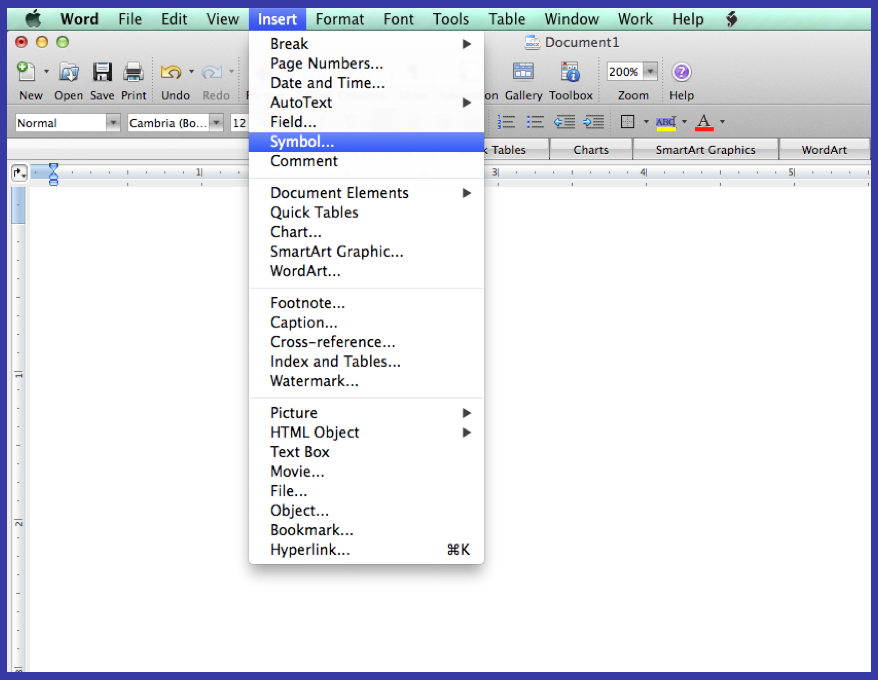
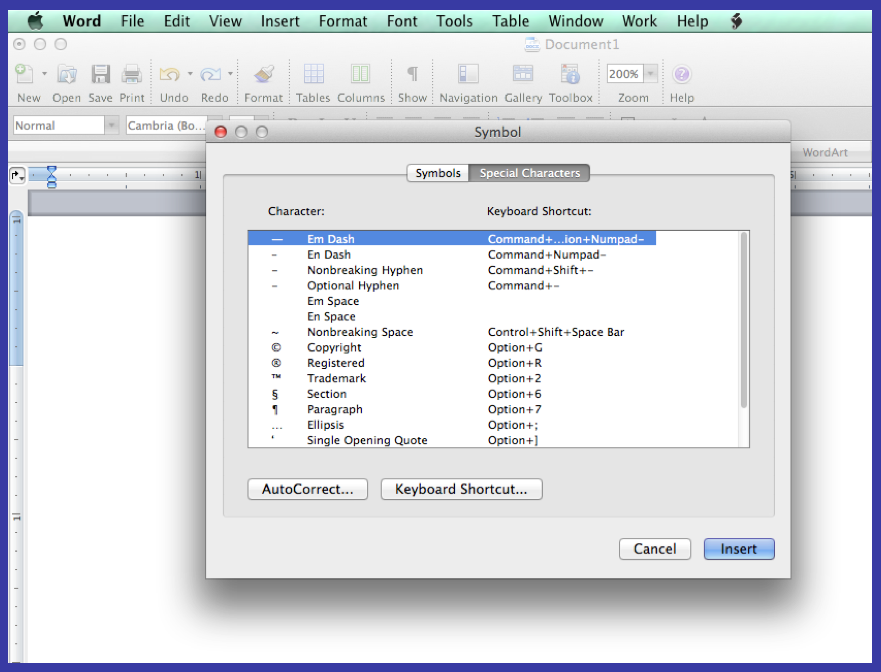
- Underlines and ALL CAPS— Underlines and ALL CAPS alone or combined with bold type are taboo. Try to avoid underlining if at all possible. Instead, italicize the word or bold it (or both). If you must have an underline, make sure you have a good reason such as using underlines for key reference words if there are many other formatting types already being used in the same sentence or paragraph. This helps keep your book interior clean and easy to read. ALL CAPS indicates that the author is “screaming,” so make sure you have a good reason to use them, such as a character shouting something.
- General spelling—Be sure to read through your manuscript thoroughly for spelling errors, as the word processing program will not catch them all. The most common errors that your spell checker may not find include misuse of the words “then” and “than,” “there” and “their,” “it’s” and “its,” etc.
- Find-and-Replace—Word processing programs make it easy to catch most of these errors. Hold down “Ctrl” and “F” at the same time for the “find” action. Click the “Replace” tab. For example, to replace all double spaces (there should be no double spaces in a manuscript) type two spaces in the “Find What” space, then type one space in the “Replace with” space. Click “Replace” and Microsoft Word will automatically find and replace all those errors. This works with words you or your typist may consistently misspell as well.

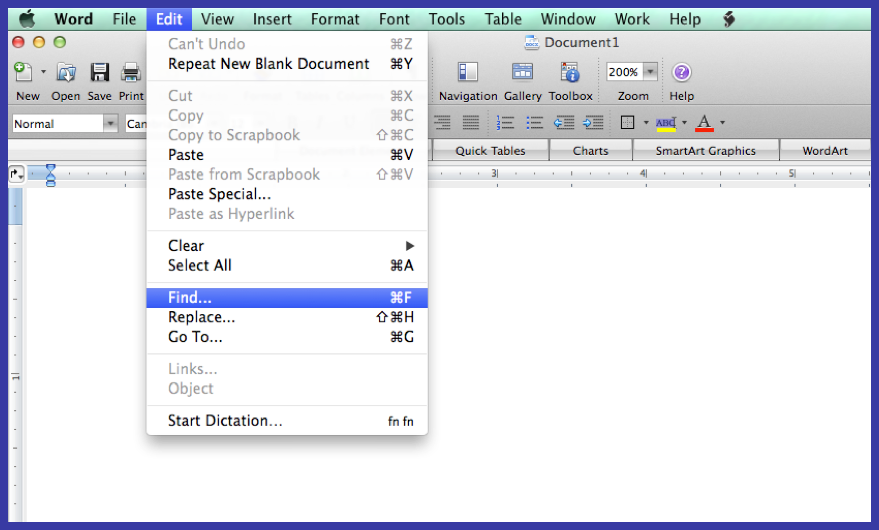
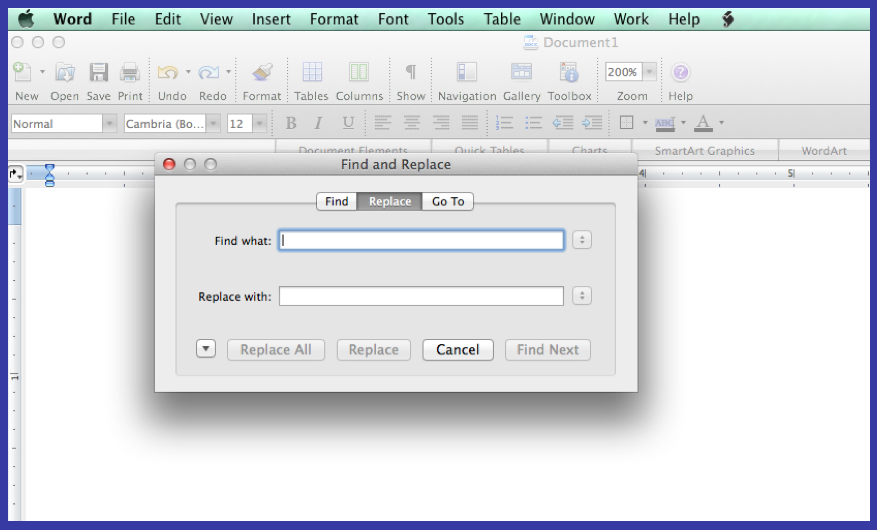
- Permissions—If you want to use a quote, scripture verses, or other previously published material in your book, you must obtain permission from the owner or copyright holder of that material. Certain material may be considered public domain, in which case, you do not need permission to use it. However in those instances, it’s still best to cite the source. If you’re not sure, search to see if it can be verified that it is public domain. If the quote you want to use is not public domain, contact the publisher and/or author of the work to be quoted for permission to use it. Publishers have different procedures for obtaining permission to use material that is copyrighted. Most won’t charge for the use, but it’s still important to go through the proper steps so you won’t run into any legal issues later.
In conclusion, when preparing your manuscript for editing, clarity and consistency are key. If the manuscript’s format isn’t consistent, it will look amateur and unprofessional. Unfortunately, unedited (or poorly edited) books have contributed heavily to the “bad name” of self-publishing. The good news is, that trend is changing! Once again, when unsure of anything, check The Chicago Manual of Style, which outlines the current editorial style guidelines for professional-looking books.
Teach Like a PIRATE
I Am Published! worked with author Dave Burgess to publish his phenomenally successful book, Teach Like a PIRATE: Increase Student Engagement, Boost Your Creativity, and Transform Your Life as an Educator.
We were able to provide Dave with a custom, professional, and eye-catching design for both the cover and the interior of the book that helped it garner widespread attention in education circles. We also took care of certain details, allowing him to stay focused on other parts of his career.
The work we did on Teach Like a PIRATE allowed it to be marketed effectively and successfully, so much so that it has repeatedly made the New York Times Best Seller List in Education books. Additionally, it has been reviewed by and featured in many educational publications.
As an award-winning U.S. History teacher at West Hills High School in San Diego, California, for more than sixteen years, Dave Burgess specializes in teaching hard-to-reach, hard-to-motivate students with techniques that incorporate showmanship and creativity.
Based on Dave’s popular seminars, Teach Like a PIRATE, his book by the same title offers inspiration, practical techniques, and innovative ideas designed to help teachers boost their creativity, transform their life as an educator, and increase student engagement.
Contact I Am Published! so we can help you achieve the professional publication of your book.
For more on Dave Burgess, visit his website at DaveBurgess.com.
Traditional Books That Were Originally Self-Published
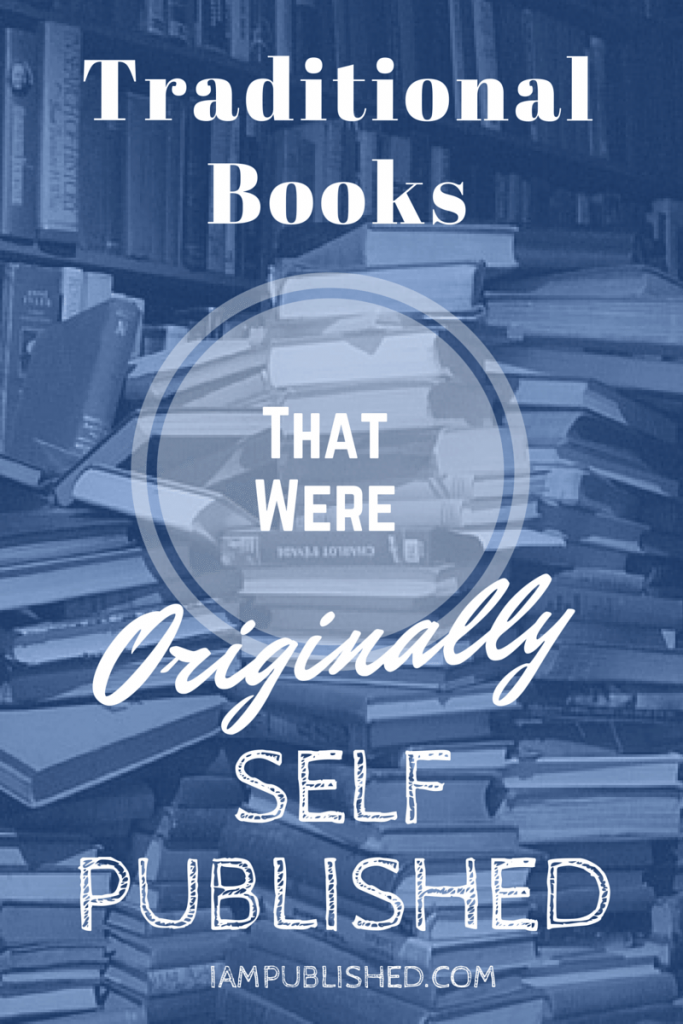 The Elements of Style by Strunk and White
The Elements of Style by Strunk and White
All time best-selling writing/reference guide in the US.
The Enormous Room by E.E. Cummings
Now considered a “masterpiece;” dedicated to the 15 publishers who rejected it.
Eragon by Christopher Paolini
Now a movie with three sequel books in the works all bought by a traditional publisher.
What Color is Your Parachute? by Richard Nelson Bolles
Six million copies are in print in 11 languages. It spent 288 weeks on the New York Times bestseller list. Picked up by Ten Speed Press (owned by Random House).
The One-Minute Manager by Spencer Johnson and Ken Blanchard
Spencer Johnson then was traditionally published with Who Moved My Cheese?
The Christmas Box by Richard Paul Evans
The largest advance ever paid for a self published book—$4.125 million.
Leadership Secrets of Attila the Hun by Wess Roberts
Sold 486,000 copies before selling out to Warner Books.
In Search of Excellence by Tom Peters
Over 25,000 copies sold directly to consumers in its first year, sold to Warner and the publisher sold 10 million more
The Joy of Cooking by Irma Rombauer
Still a “classic” available in bookstores worldwide.
The Beanie Baby Handbook by Lee and Sue Fox
Sold three million copies in two years and made #2 on the New York Time Bestseller list.
A Time to Kill by John Grisham
This title was sold out of the trunk of his car.
Feed Me, I’m Yours by Vicky Lansky
Rejected by 49 publishers, self-published and sold 300,000 copies. Bantam purchased it and sold eight million more. Since then, she’s written 23 more titles.
Twelve Golden Threads by Aliske Webb
Rejected 150 times. After she sold 25,000 copies, HarperCollins asked her to sign a four-book contract.
Life’s Little Instruction Book by H. Jackson Brown
Purchased by Rutledge Hill Press (owned by Thomas Nelson) and sold more than five million copies.
Satin Doll by Karen E. Quinones-Miller
She sold 24,000 copies of this novel before it was sold in an auction to Simon & Schuster—less than one year after its release.