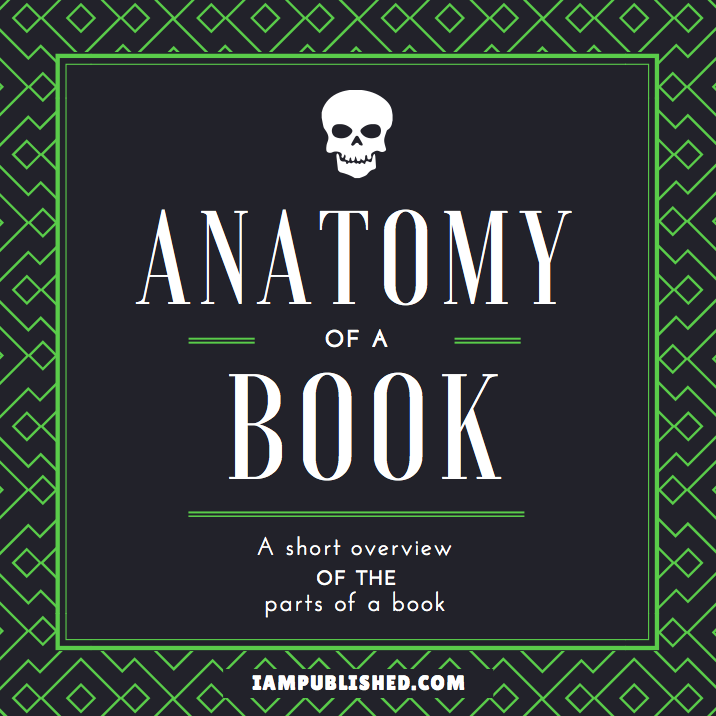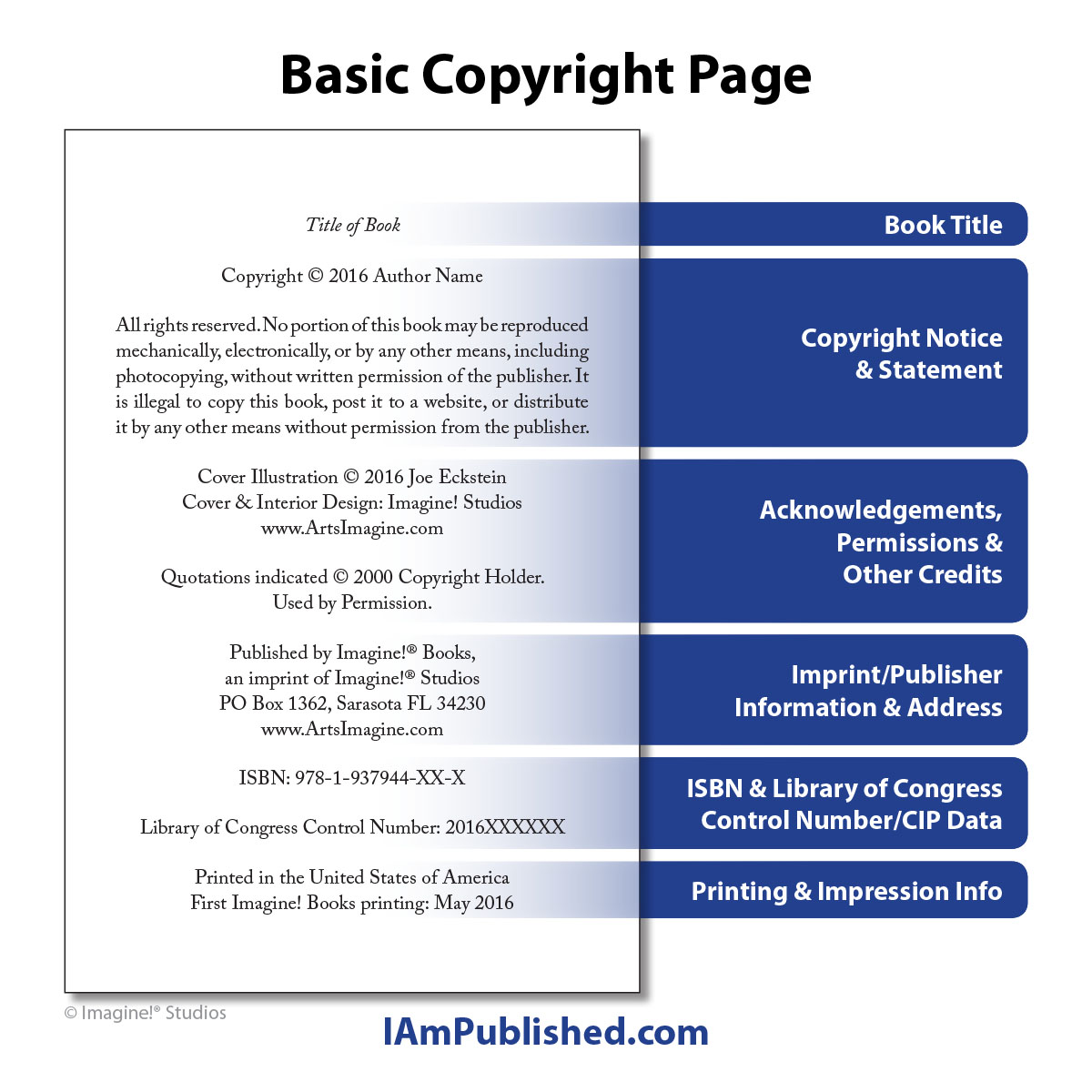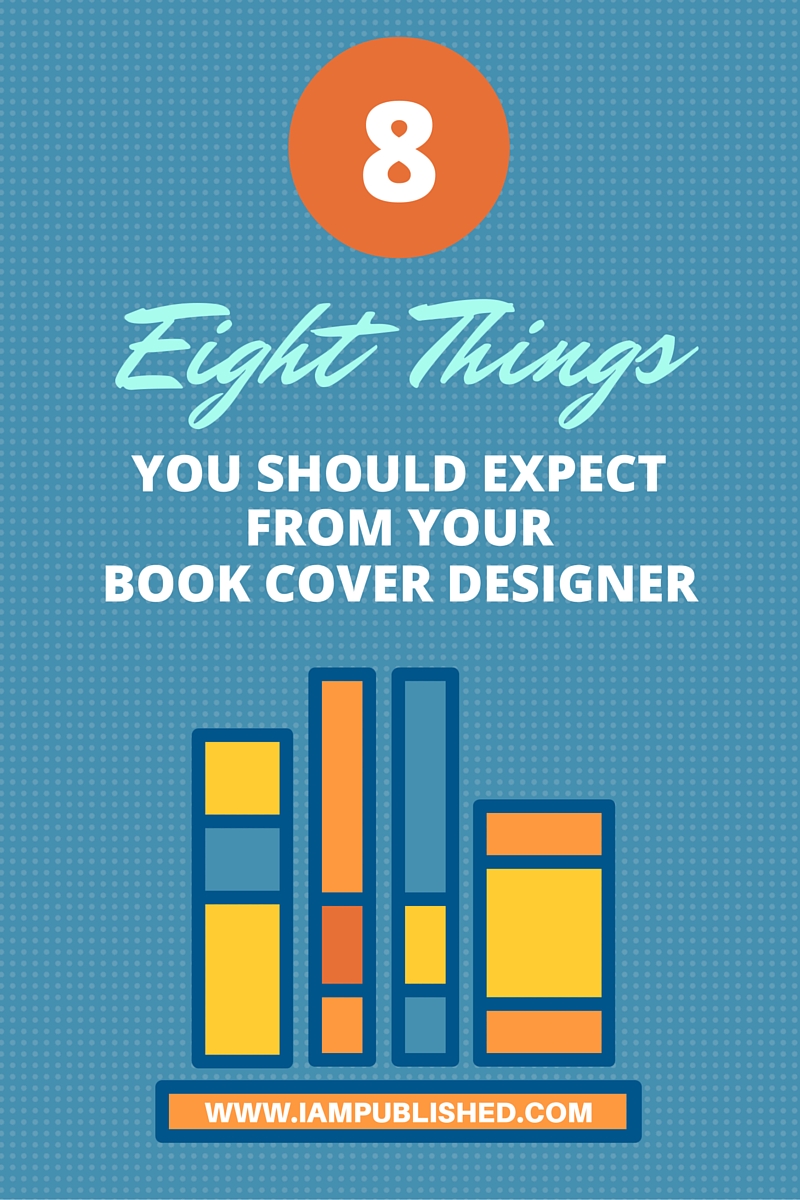THE BUSINESS OF PUBLISHING—Control Number and Cataloging in Publication Registration
To register your book with the US Library of Congress, you can choose to obtain an LCCN or Cataloging in Publication (CIP) data. Read through each section below to decide which one to get.
Library of Congress Control Number (LCCN)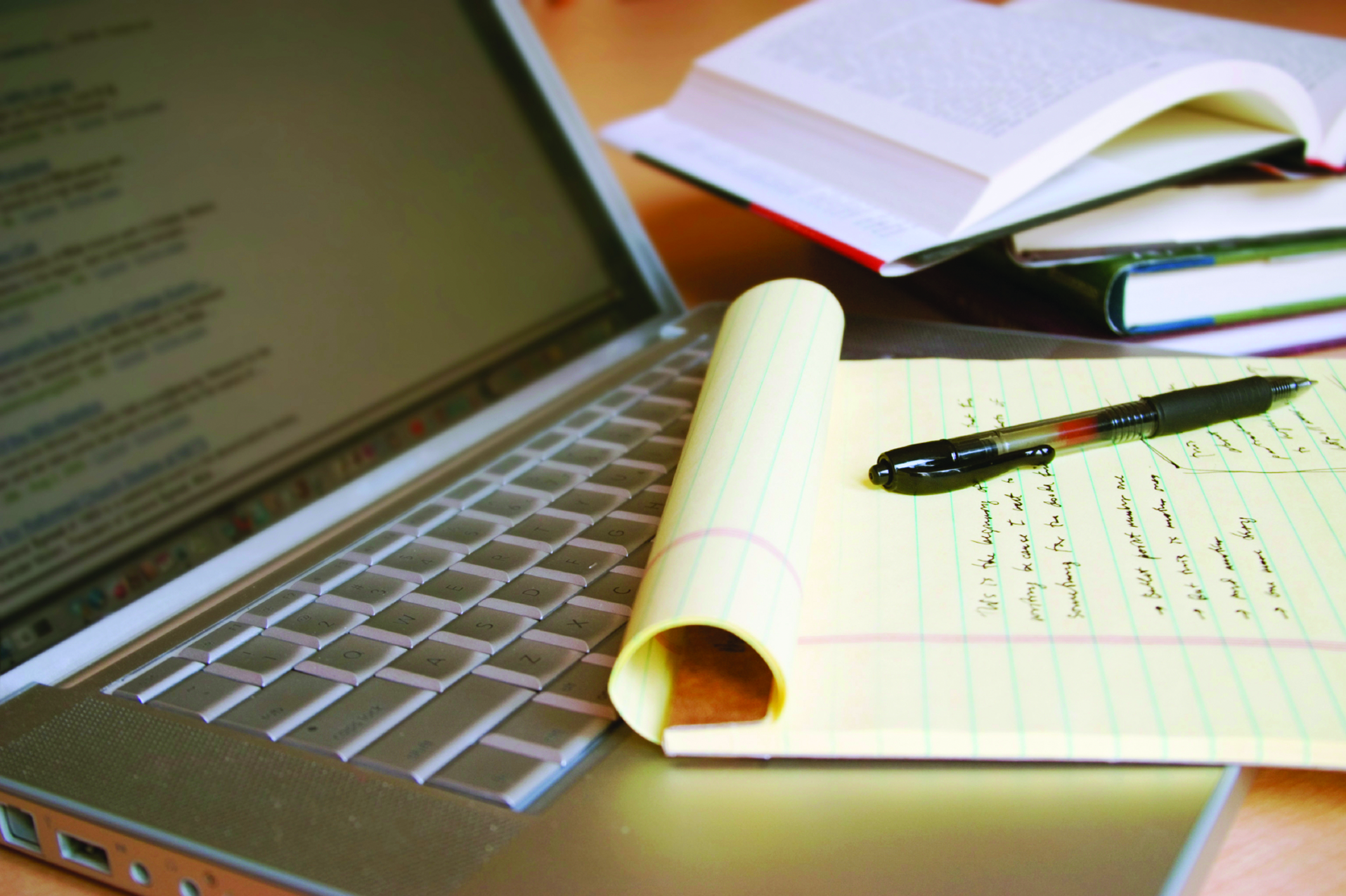
After you receive your ISBNs and an estimated page count from your interior layout artist, you should register the book for a Library of Congress Control Number. The LCCN is entered into a directory that allows libraries within the US to order a copy of your book. If your book is published outside of the US, check with your local library for the equivelent of an LCCN. This number will appear on the copyright page along with the ISBN. To apply for an account with the Library of Congress and an LCCN for your book, go to http://pcn.loc.gov and follow the steps.
Library of Congress Cataloging in Publication (CIP)
Library of Congress CIP data is a detailed description of your book’s subject matter, that is registered in the main Library of Congress database. It helps libraries find, order, and stock books faster. While libraries can order the book with an LCCN, CIP data gets the book in front of them and makes the ordering process even easier. It is beneficial if you are eligible. There are several requirements for getting CIP data, primarily that you are not a self-published author.
As a self-published author, you will not be eligible for Library of Congress CIP information. However, there are two ways to possibly get around this block. First, you can try and register your book for CIP information and just not indicate it is self-published. If you plan on publishing titles by you and two other authors, you will be considered a “small press” and will become eligible for the program. Or you can get Publisher’s Cataloging in Publication data, which doesn’t get you into the main library database, but it does assist libraries with stocking your book, so they are more likely to order.
To try to register for Library of Congress CIP data, go to http://cip.loc.gov and apply for a CIP account using the same instructions as for the LCCN/PCN account. The pages and forms are the same. They will research your information and make a deterimation as to whether they feel you are eligible for the program. If they contact you and say you are not eligible, but you really want libraries to be more open to carrying your book, you should contract a library distributor to create P-CIP data for you. The largest library distributor in the US is Quality Books. They can be reached at:
Quality Books 1003 W. Pines Rd. Oregon, IL 61061
http://www.quality-books.com 800.323.4241
Other Requirements
When you have published your book and get your first order, you need to send one copy to whichever place you have registered it (you can only apply to register it via CIP or LCCN). Use the addresses in the boxes below to submit a complimentary copy of your book. If you chose to use a P-CIP through Quality Books or another company, you must contact them for the rules of submitting copies of your book.
Publishing a book is a detailed process. If you find you’d like to have someone take care of these details for you and retain all of your rights and royalties, contact us at IAmPublished.com. We offer a wide range of services and several affordable packages depending on your needs.